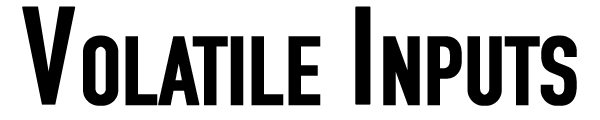Apple today released public beta’s for all of the new operating systems coming later this year. I didn’t want to update my iPhone nor my MacBook to the latest betas because I’d like to think I have a bit of sanity by not installing beta software on my most important computers I use everyday.
But with a passion for tech and all things Apple I did want to get on the new stuff and this is where my 2018 iPad stands in my life. If things go wrong it won’t be the end of the world as I can live without my iPad as my computing life does not depend on it.
Installation was a breeze, all I had to do was install the beta profile, let it download and install itself.
Below are few things I like about iPadOS 17, after playing with it only for less than an hour.
- The first alert I saw on the iPad was that I don’t have to say “Hey Siri” to invoke Siri. Just saying the word “Siri” and then “open the pod bay doors” is enough.
- The new lock-screen with widgets are pretty amazing and it was very easy to setup. The first party widgets like the calendar, battery, weather and home feel great on the bigger iPad screen compared to the iPhone. And when the iPad is on the landscape orientation, you get to have more of these thanks to the bigger real estate, even though these widgets are limited to a column on the right side of the lock screen. However when you turn the iPad onto the portrait orientation you lose all this real estate and widgets, like the iPhone are limited to the bits above and below the time. The iPad for me has always been a landscape oriented device, so losing widget-real-estate on portrait orientation is not a problem.
- The new planets in the ‘Weather & Astronomy’ wallpapers are pretty great. The new planets are great addition. The details of Jupiter on a 12.9″ iPad look majestic. Sadly, Pluto is not in this list. #foreverInOurHearts.
- Another quick point about this wallpaper – on iOS 16 when I chose the ‘Earth Detail’ option there is a green dot on the globe pointing to where I am, this was an eyesore and I never understood why Apple did that. That however seems to be gone from this public beta. I hope it never comes back.
- The new interactive widgets are great, this should have been a feature last year but I know Apple loves to take their time. I haven’t played around with many home screen widgets but the ‘Home’ app widget with buttons to control my Philips Hue bulbs are a great addition.
- The new Clock widget looks really nice. Look how pretty it is:

- I can’t believe it took Apple this long to bring the health app to the iPad. I love my Apple Watch and all the data it collects. Seeing this on a bigger canvas is great. I can’t wait for the third party developers to create new apps with dense dashboards that can display health data.
- The new Mental Wellbeing section in the Health app is great, I have always wanted an app where I can keep track of and have a log of how I have felt everyday. I am aware of loads of third party apps that can do this, but this being built into iOS and iPadOS with all of Apple’s love towards privacy is exactly what I wanted. There’s a lock screen widget that takes you to the health app and asks you to log “How you feel right now” – this is pretty cool. I can see myself having this as a lock screen widget on my iPhone too.
- The iPad feels faster – OK this might be placebo but I just feel like the animations are much more snappier. I do hope it actually is, because my iPad is now almost 5 years old. It’s no slouch but it can’t keep up with the A16 Bionic on my iPhone 14 Pro Max and if iPadOS 17 is better optimised than previous versions all the merrier.
- There is not Journal app, yet. Something I wanted to check out but it’s not in this beta.
These are some of my impressions of iPad OS 17 after less than an hour or so of playing with it. This beta on a general feels stable as well. I haven’t run into any major (or even minor) bugs yet but I haven’t had much time with it.
During the WWDC keynote both iOS and iPadOS 17 did not seem like a huge upgrade, but it looks like there are so many simple quality of life upgrades that will make using these devices a joy. I haven’t even tried with any of the upgrades the Messages app, the keyboard (autocorrect) and stage manager got but I know I will and I am looking forward to it.