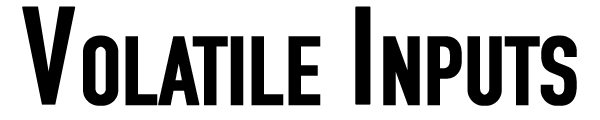There are apps that we use everyday and then there are apps that we use when we need them. My favourite apps are the the ones that I use everyday but it works so seamless that I don’t even notice it.
I use my MacBook a lot and when I need an external monitor I use a LG 27” 4K monitor. The back of this monitor also has a dock built in, meaning I have my 2TB external SSD plugged in which has a lot of my files and also acts as my TimeMachine backup.
I connect my MacBook to the monitor thanks to a single USB-C cable, it also charges my MacBook when connected. When I need to use the MacBook but don’t need the monitor I will just unplug the cable and I am not greeted with the “not ejected safely” thank’s to this app. This app lets you unmount external memory devices when the system is put to sleep or when the displays are off.
Simple app, it works 100% of the time, and I don’t even have to interacted with it. I just set it up and forgot about it. Five stars.
I am in no way affiliated with this app or it’s developer, no do I get any commission from it’s sale. It’s a great app that does one thing and does it best, if you want it, you can buy it here.