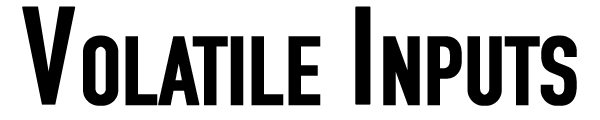It’s about 6 months since Apple replaced the mute toggle switch on the iPhone. The iPhone, since its inception only has lost a couple of buttons. The iconic home button got replaced with gestures and a full screen with the iPhone X, and Apple with the latest iteration of the iPhone has replaced the mute toggle switch on the side of the phone with an action button. This change was limited to the Pro and Pro Max versions of the phone, the regular iPhone 15 series still has the traditional mute toggle switch.
The mute toggle switch on the iPhone is one of the hallmark features of the iPhone, you can have a glance at your phone and know if your phone’s on silent, and if you want to turn off silent mode on or off all you need to do is flick this switch, no need of unlocking your phone and tapping at virtual buttons.
My phone has been on silence about 99% of the time since I got myself an Apple Watch around 2016, so it’s been a good 8 years or so since I went the silent life. I am sure most people did the same and they left the mute switch almost untouched. Hence why I believe Apple had a rethink of what can be done with this button. The answer was a button that can be customised to pretty much anything the user wants it to be. Out of the box this button does exactly what the mute toggle did – toggle silent mode on/off (albeit losing the ability to look at this button and know if your phone is on silent). But if you want this button to do something else, Apple gave you customisable options like turning on the torch, or opening the camera, and the ability to run any shortcut you want, which in turn meant if you knew your way around shortcuts you can pretty much do program this button to do anything you want.
I have seen a lot of tweets/comments online about how the action button has been one of the most overrated features of the iPhone 15 Pro phones. It was one of the marquee features of this phone and Apple spent a lot of time showing it off during the iPhone 15 keynote, only for most people to not do anything with it. It could have still been the “older” mute toggle switch and nothing would have changed.
I think that is the whole point of this button, if you want this button to do what its always been doing do not worry about it, the default functionality of this button is toggling silent mode on and off. If you are someone that always had your phone on silent, your phone is always going to be on silent, and there is going to be less lint getting collected in the now older mute toggle switch!
But for people like me who are into photography and shoot on iPhone, this is the fastest way to get into the camera, even faster than the camera button on the lock screen. As I take my camera out of my front right trouser pocket I press this button enough for the haptic feedback that my camera is opened. And when my phone is out of the my pocket it is ready to shoot. They say the best camera is the one that is always with you, what better and faster way to get to the camera than the action button.
Prior to this the fastest way to get to the iPhone was the virtual button on the iPhone lock screen, you either press this button or slide your lock screen to the left. This was something that Apple introduced with iOS 5 (which is when I got my first iPhone – the iPhone 4S). With the action button I rarely open the camera this way, I have realised even when I my phone is in my hands, I go for the action button. And when the phone is unlocked, the action button is just a long press away – no more trying to find the camera icon on the home screen or having to open the control centre to use the camera button. What Apple has given me is a uniform singular way of getting to the camera wherever I am and whatever I am doing with my iPhone, and for my muscle memory to adapt to pressing the action button instead of the other ways which I had been accustomed to since owning and iPhone tells you all that how much of a great feature this is.
However, the placement of the action button on the top left of the phone does not act as a good shutter button, I use the action button to get to the camera, but for taking photos or capturing video I tend to use the virtual shutter button in the UI. When I wrote about what I’d like to see in the iPhone 15 I stated I would love to see a dedicated camera button, this is that button I have always asked for and the action button is kind of what I had asked for, personally it’s one of my favourite features of my iPhone 15 Pro Max. The rumour mill is stating that the iPhone 16 line of iPhones will have a dedicated “capture” button and I hope the placement of the button would mean I can get to the camera fast and also use it as a physical shutter button. This will give me more options too – the “Capture” button could open the default camera and I could setup the Action button to use something like Halide. Will this really happen? Guess we’ll know in September.