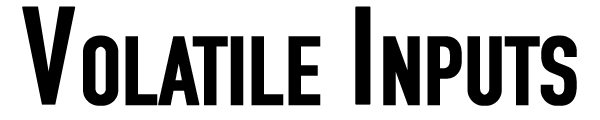Smartphone addiction is a real thing and it is a bad thing, especially bad when you have goals that you want to achieve in life but all you do is have your phone in your hand and alternate between Youtube Shorts, Instagram reels, and TikTok videos. I have found myself so drenched into these vertical videos that I would lose track of what app i am in. they all do the same and pretty much have the same interactions to move on to the next video.
I have been trying to get rid of my smartphone addiction for a while and the simplest yet easiest trick has been an accessibility feature on the iPhone – Greyscale mode. All you have to do is (on your iPhone, Android should have something very similar), is go into settings and search for ‘colour filters’ and select greyscale. Yes, you can go dig through all the menus and the submenus in the iPhone and find exactly where the option to toggle greyscale is, but when did the menus in the Settings app on iPhone ever make sense? Sorry about going on a tangent, this seems like an article for another day.
Once you turn this on your whole phone loses colour, and turns out colour is one thing that hooks onto your brain and makes your phone addictive. Get rid of colour, your brain loses interest on this device and makes it less appealing. The first time I used my phone like this it gave me a headache, which is great because who else wants to do something that gives them a headache?
Now, the issue with having your phone in greyscale mode is that you might have to use your phone as part of your hobbies/work where you are going to need to see colour. Like when I take photos or edit pictures for my Instagram, I have to go back to the settings app to turn grayscale off, edit my photo and go back to settings to turn greyscale back on. This causes a lot of friction that I am bound to just permanently keep greyscale off.
Enter another iPhone accessibility feature – triple click on the side button. In the settings app, go into Accessibility and at the bottom you should see ‘Accessibility shortcut’, pick ‘Colour Filters’ here (searching for this option on iOS 17.4 does not help, why is Settings.app so bad?).
Now to toggle greyscale on and off all you have to do is triple click your side button, this significantly reduces the friction getting into (and out of) greyscale mode. This helps a lot with keeping your smartphone not getting in the way of how you spend your time. Just make sure to go back go gray screens after you needed to see colour. I used to have a shortcut that ran at certain times that would put my phone back to grayscale if it was displaying colour, like 5 in the morning so I can start everyday without getting hooked on to my phone (if the previous day was not a “productive” day). Good luck, and if this works for you, please do let me know.