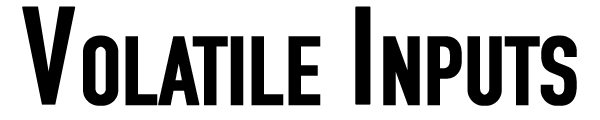Ever felt so overwhelmed at the amount of information thrown at you at almost breakneck speed that you felt like you need to take a break from life to process all that happened? That’s what Apple’s 2024 World Wide Developer Conference felt like, at least to me.
Apple didn’t dwell on any of the major features coming to its software platforms but saved up time for the big Artificial Intelligence Apple Intelligence section at the end of the keynote.
Before we get to talking about AI, let’s see what Apple had in store for its software platforms.
VisionOS 2
As expected this wasn’t a groundbreaking update, but we did get some nice to have features starting with Spatial photos. Only when this was introduced I wondered why this wasn’t already a feature. This seems so obvious from having Spatial video already on the Vision Pro. One interesting thing was that machine learning will convert photos already in the photo library into Spatial Photos. Apple already has depth information on these photos, so it’s a no brainer to convert these into Spatial photos. Will the results be any good ? I hope so.
Next came two of my favourite VisionOS updates: Updates fore Mac Virtual Display that now gives you higher resolution and an ultra wide display that wraps around you – two 4k monitors that can be used side by side. I am not ready to splurge £3499 on a Vision Pro when it launches in the UK on the 12th of July (another announcement that came during WWDC), but features like this are tempting.
In other Vision Pro news, Apple seems to be capitalising on entertainment which is the correct thing to do if Vision Pro was to be successful. Canon is now making a special lens that will capture spatial video. Spatial Video can also be viewed in video apps like Vimeo (YouTube being notably not joining the party). And with a plethora of new immersive video coming to Vision Pro and the launch of this product in international markets might turn this in to the success that Apple wants it to be.
iOS 18
The biggest change on iOS is that now you get to put your apps anywhere on the Home Screen. By anywhere I mean these are still limited to a virtual grid of sorts but you apps don’t have to follow a left to right order of icons and widgets. If you are reading this on an Android device stop that smirk! I don’t think personally I would use this feature but it’s always good to give users more customisation options.
Icons now also get a dark mode and tinted variant. I don’t mind the dark mode icons as I think they all look right at home on dark mode. But the tinted icons look downright ugly, depends on what colour icon you want them to be tinted but not everyone out there is a designer. I used to make fun of some of the Android icons but now I can make fun of the iPhone icons too.
Control Centre is also getting a makeover, this includes control centre having multiple pages, but the feature I look forward to is adding certain tasks from apps into the control centre. I use Timery to track time, would be great to start a timer from the control centre.
The lock screen icons – the torch and the camera – can now be changed too. I have always wanted to use Halide instead of the default camera app on the lock screen, but since the native camera app has now been supporting RAW formats I might just leave this to the default camera and torch options. But again, I am glad that these customisation options are available.
Messages got an overhaul too, but I feel like I am too old for this stuff! But one thing I liked was off the grid messaging. Remember the emergency SOS messaging that Apple introduced with the iPhone 14 last year? This is exactly that feature but not limited to emergency messages but even to message your friends. Apple didn’t say if this was going to cost the user but I guess it’s free… a perk of using iPhones and more iMessage lock in.
The next thing I wanted to talk about gives me a bit of anxiety – the Photos app redesign. I mostly rely on albums I have created to sort out my photos, and albums in the new photos app felt as if they were hidden away. I will install the iOS 18 beta and try this out, but my initial reaction is that I am not liking what I saw.
Audio and Home
You can nod up/down or left/right to denote yes/no when wearing AirPods Pro, this is a great feature I will definitely use. And Apple TV is bringing what Amazon calls X-Ray – a feature where you can find who the actors on a particular scene are. There is a “Enhance Dialogue” option on Apple TV too, which isolates and enhances the voices of actors whilst decreasing the volume of music and sound effects. Next time you rewatch Tenet, this is going to be useful.
WatchOS 11
Lately I have been thinking a lot about getting rid of my beloved Series 7 Apple Watch and going towards somewhat of a luxury and “classy” watch but the one thing holding me back is all the health data and how Apple watch pushes me to be active. The new additions in WatchOS 11 is making it harder to think of leaving the Apple Watch. I am trying to be more healthy and train more, I go to the gym to do weight/strength training but running/cardio is not something I do but the new Training load feature on the fitness app is great for pushing oneself without over exertion and I want that feature for when I run.
To tell you how much I love the Apple Watch I have a continuous fitness goal streak of 2719. Yes, as I write this I have hit my move goal 2719 times without a miss. How did I do this? Did I never fall ill? Did I not have any rest days? The answer is that I have certain self imposed conditions where I can reduce the move goal. Like for example: If I fall sick i bring it down to 100 kcal. But on normal days it stays around 360 etc. The good news is that with WatchOS 11 it has rest days and move goals for different days of the week; if every Sunday is rest day, i can drop the move goal for Sunday and not worry about missing my streak. Great! Something that should have an option since the first Apple Watch, but we finally got this, only took ten more iterations of WatchOS.
There is a new Vitals app that keeps track of your… Vitals! I already use an app called Gentler which gives some of these insights but a new native app on the Watch means more people now get these features and helps them keep their health in check.
Apple Watch is easily the best smartwatch out there and these new health features only mean that the best smartwatch is getting even better.
iPad OS 18
When I wrote about the M4 iPad I said :
“A few years ago the iPads got the M1 chip, iPad enthusiasts were excited and all eyes were on the next WWDC hoping new software features would make iPadOS great and that the M1 chip would make sense, and nothing happened. ”
And that is exactly what has happened this new year. No changes to multitasking or stage manager. If it ain’t broke don’t fix it. But these are very broken on the iPad. Multitasking is a confusing mess and stage manager feels like an afterthought and yet there was nothing that changed. The good news is that Apple didn’t further mess it up with some new paradigm!
It’s not all bad news though, there is a new screen share feature that lets users share their iPad screens with other iPads. Great for troubleshooting when someone doesn’t understand where their new Safari window went thanks to iPad’s multitasking! (sorry)
The greatest iPad news is the Calculator app. There is no sarcasm here, there is the traditional calculator as we all know it but with the Apple Pencil there is a feature called Math Notes that lets you literally write down math problems and Machine Learning solves it for you, it even lets you create a graph. Apple took its sweet time with a calculator app but there is something unique in here that is newsworthy.
MacOS Sequoia
First of all, great name. Love it!
MacOS Sequoia gets most of the iPhone and iPad features. Apple might have killed some of the third party utility apps and bring native features to its Mac Operating System. Now you can tile your apps on your screen, and even use keyboard features to arrange your tiles as you like. Windows 7 had this first. Better Snap Tool, Magnet and a lot of other window management apps on MacOS helped you do this, now it’s coming to Mac natively.
Passwords (hidden in settings prior) is now its own app. This is coming to iPhone and iPad too. I don’t know if I will get rid of my 1Password subscription yet but passwords being it’s own app on Apply operating systems was long overdue and it’s here finally. One more thing, this app is coming to Windows too. Android being absent but I hope it does come to Android too. I don’t use any Android devices but I know if I get an Android phone my passwords are all in 1Password. Exactly why I don’t want to get rid of using 1Password yet even though I very much dislike the app after they moved to Electron instead of being a native Mac app.
Safari is getting a few new features too with Highlights being a major one. Highlights will highlight (excuse me) any helpful information on a webpage. I look forward to using this. A lot of people swear by Arc browser for features like this. I haven’t tried Arc mostly because Safari is brilliant for what it does, and new features like this make Safari stronger than it is whilst giving all the amazing battery life and privacy related features that most other browsers do not.
Gaming got a new shout too with some new games coming to the Mac on day one, like the next version of Assassins Creed – Assassins Creed Shadows. The Game Porting Toolkit introduced last year now gets to go to version 2 with new features to help developers get their games on Mac.
But my favourite feature of the whole keynote was iPhone mirroring where you can mirror the iPhone to your Mac without having to touch your phone. There has been plenty of times that I’d use my Mac for something productive and will have to do something on my phone, only to grab my phone and then get lost in Instagram and losing productive time. It is not just iPhone mirroring though even notifications on the iPhone will show up in the Mac.
If the keynote had ended right here with all these features this alone would have been a big year of software updates. iPhone Mirroring would have been my numero uno feature and I would have been happy with the customisation options and other quality of life improvements that we all got. But we didn’t stop there. Tim Cook didn’t say it but it felt like the “One more thing…” moment of this keynote and that was AI.
Apple Intelligence
If you haven’t watched the keynote I suggest you watch this 5 minute recap. I love how Apple is taking a privacy first approach to AI and how all the computation happens on device or on Apple’s own secure private cloud. But if you want ChatGPT (or any other models in the future) Siri can tap into it with an explicit popup asking the user to opt in to provide ChatGPT the query.
Siri is (finally) getting better from what I have seen in the keynote. I don’t expect all the AI features to launch with the new operating systems but a slow rollout during the course of the next year.
I have a lot of thoughts on Apple Intelligence which I will save for a future post in the next few days, but one thing i’d like to point out is that Apple said “Apple Intelligence is AI for the rest of us”, Apple didn’t have an AI story to tell yet (even though Apple has been using various machine learning algorithms for different tasks), but now Apple has and they put their unique spin on it with keeping user privacy intact and most processing happening on the device itself. Craig Federighi, the SVP of Software Engineering said that this is just the beginning for Apple Intelligence, and yes I agree, this is just the beginning but its a fruitful one with the correct intentions.