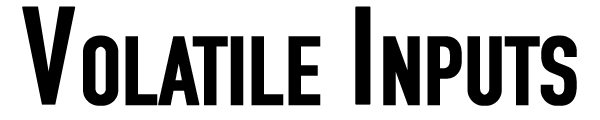Last weekend I was at the Apple Store for a demo of the Apple Vision Pro. When I booked the demo online I was asked a few questions about my vision, meaning my eyesight, like do I wear contacts or glasses. I had answered all of them but when I sat down with the Apple representative she asked me the same questions, made me wonder why I had to answer them online too.
I was then handed over an iPhone and asked to do the initial setup where it scans for your face to know what size of light seal would fit your face. This is exactly what the Apple Store app on an iPhone (with FaceID) does if you try to order a Vision Pro online. This took less than a minute. If you are interested my size was a 21W.

The Demo
When I first put on the Vision Pro I did notice the weight of it. I don’t own any VR headsets, so these ski-goggles like devices stuck onto my face is not something I am used to. A couple of weeks before, I had tried out the Meta Quest 3 and the Pico 4 – I felt these were heavy too when I put them on. On Paper, yes the Vision Pro is much heavier than these other devices but I felt the weight of all of them. So I am not the best to judge the heft of the Vision Pro itself. But the one difference is that I tried the Vision Pro sitting down and the other devices whilst standing up. All of them felt ‘heavy’ on my face, and I am sure sitting vs standing has some effect on how these devices feel on your face/head. If I had tried the Vision Pro whilst standing up maybe it could have felt even heavier and that would have been an apt comparison, but I didn’t. The demo was very controlled and I didn’t ask to stand up either.
The Vision Pro I tried on had the dual loop band as opposed to the Solo head strap. I have heard the dual loop is more ergonomic compared to the Solo loop band. I didn’t get to try the Solo loop band so can’t comment on that either. But it is the more futuristic looking band, although less comfortable.
The first thing I did was long press the digital crown on the top right of the device and was greeted with the “hello” in typical Apple fashion, only difference being that now it was around my surrounding and not just on a screen that I was looking at. Here is when I first noticed that the passthrough does not really resemble real life. It might be the best on a VR/AR headset yet but it’s no match for real life. And it becomes obvious that what you see is not ‘reality’, but everything is being passed through a couple of cameras. But this is not a deal breaker as I make it to be, it’s one of the few things that remind you that this is a v1 version of a product and things can only get better.
I played around the home screen and various apps tapping and pinching, the gestures worked like magic, although it took me a while to figure out the scroll gesture – and this was because I would look at a list to scroll and move my eyes elsewhere before doing the gesture. It did and will take a bit of time to get used to the way the Vision Pro works, all the computing operating systems prior to this work differently in terms of user input. You didnt have to look at something to invoke an input, but with the Vision Pro this is different. You eyeballs have to look at something and then perform the gesture.. All this said, the eyeball tracking is absolutely brilliant – it felt magical but eerie. Apple Vision Pro knew what I was looking at without me realising it. A few more hours with this, I am sure operating it would become second nature.
And another point about the gestures was that I had both my arms rested on my legs and didn’t have to raise them or wave them around. I didn’t have to exaggerate the gestures, simple subtle movements and the cameras on the outside of the device were able to pick them up. The only thing that I had to move my arm around was to press the Digital Crown to get to the home menu. This already has been sorted in Vision OS 2 with a gesture. Of course I didn’t try this out as the demo unit wasn’t running a beta version of the operating system, but I am glad my one gesture-related complaint is already sorted.
Like the mouse, the iPod Click wheel, multitouch, and even the digital crown on the Watch, I think Apple nailed the input on the Vision Pro. It just felt natural and intuitive.
I tried out some immersive environments and they were great, at one moment I tried out the white sands environment and it was really cool to be teleported to a different location. When I moved my head to my right to talk to the Apple representative, her face came into view so I could see her. This felt like the hologram out of Star Wars. If FaceTiming on the iPad was Apple’s 2001: A Space Odyssey moment, this was Apple’s Star Wars moment.
The first App I tried out was the Photos app, I looked at a few photos and zoomed them all the way in until I started seeing pixels. I looked at some panoramic photos on full screen, which covered my full peripheral vision and they looked a bit pixelated too. What I mean is that the Vision Pro displays are so good, that when you zoom a photo all the way in you start seeing the grain and the lack of clarity in these photos. But when trying out different immersive environments I did not see the quality degrade, meaning that if you can capture photos in great detail they should look great in the photos app.
On a side note, Apple knows that it’s strength lies in it’s ecosystem. I hope this means iPhones in the future get even better cameras, so when you view them on the Vision Pro, the photos taken on an iPhone look better. This is probably the biggest screen that one will view their photos on, and Apple should make no mistake in making the cameras on the iPhones get even better.
The first whoa moment was when I first watched a Spatial video, it was of a family celebrating a birthday and it felt life-like. I remember telling the Apple representative that it was the coolest part of the demo, and that it was something I have never experienced before. When Apple initially showed off the Vision Pro, there was a scene were a family were celebrating an event and the dad of the family would have his Vision Pro on his face recording them. This got a lot of criticism online that the dad was not living the moment, but was busy with something on his face. And I sort of agreed with the response (having a phone record stuff is considered normal now, the moment you put something on your face, you are not!). But I now realise what that dad was up to. I’d love to save memories in Spatial video (cue a black mirror episode).
Spatial Video is one of the biggest Apple Vision Pro’s features and in hindsight I think I was wrong to criticise that part of the initial Apple Vision Pro reveal video. The good news is that you can capture Spatial Video on iPhones now. So you don’t need to have a Vision Pro strapped onto your face and simply can record these videos on your phone I might not go an buy a Vision Pro tomorrow, but I will take spatial videos on my phone for the future.
The next bit of the demo was watching an “Immersive Experience” trailer thats like 2 minutes long, and it basically was a 3D movie and it was easily the best 3D experience I have ever had. At cinemas when I have watched 3D movies the scenes are relatively darker compared to the 2D version. This is due to the polarised 3D glasses that you have to wear. Because to this I have never enjoyed watched 3D movies and always thought of them as a gimmick.
But the Vision Pro experience was quite something, the 2 minutes clip was a lot of different scenes ranging from underwater sharks to Lebron James scoring in basketball, to elephants in a desert to a mountaineer climbing a mountain. Just like the Spatial Video section, it felt life-like. I asked if these were shot on an iPhone and the answer was a “no, it’s shot on special cameras”. The clarity and colour reproduction was top notch. Another reason as to why Apple has to make their cameras even better.
Next up, I was asked “do you want to try watching a movie in the cinema”, and that’s what we did. On the Apple TV app, there you can watch anything you’d like on a stage that represents a cinema. I did just that and I picked the trailer for the Apple TV+ show Foundation, and within the first five seconds I felt like I had been teleported to my local cinema. The screen was massive. The actual words that came out of my mouth were “I take back what I said about Spatial Videos, this is the coolest thing ever, this might be the reason I end up buying a Vision Pro”.
In last June I wrote about Vision Pro being a potential cinema-killer and I stand by it even more. I love movies and I love going to the cinema, but I can see myself just opting to watch something on the Vision Pro at home. Plus if I want to watch something in 3D, the Vision Pro delivers a much better experience. There are many film directors who make movies for the big screen, I would love their opinion on the Vision Pro. Someone please ask Christopher Nolan how he feels about watching movies on the Vision Pro.
I have been saying a lot about how great the visuals are but one thing I haven’t commented about yet are the speakers. The speakers on the Vision Pro, during the demo, were more than adequate for the task. It was a crowded and noisy Apple store and yet I could hear everything from the clips I watched. I would use the AirPods Pro if I was to watch something on the Vision Pro but the speakers were great for what they are.
That was mostly my demo, and it lasted about 20 minutes. Looking back at it, it was very much focused on entertainment. One of the questions that I got asked before the demo was if I know much about the Vision Pro and what I intend to use it for. My answer was mostly for entertainment, hence I believe that the demo was tailored to be around entertainment. I was happy with the demo and the Vision Pro overall. The only thing I was gutted later about not trying was the on screen keyboard, I should have gone into Apple Notes and tried out typing something.
Going back to my initial feel of the heft of the device, I realised that I had stopped noticing the weight of the device. After 20 minutes I didn’t feel any strain on my neck or anything but I only used it for a very limited time.
Closing Thoughts
Now to the question of am I buying one? Not right now I don’t, and that is because of the price. If this was around £2000 (which still is £1500 more than a Meta Quest 3), I think I’ll get it. I have heard from a lot of people who brought the Vision Pro that it starts mostly gathering dust once the novelty wears off. This is because most developers are not on board yet, and also because Apple themselves haven’t been continuously putting out more experiences that can be unique to the Vision Pro. I am not ready to spend £3500 on something that I might not even use often.
I am not claiming that this thing is a failure as most VR pundits online are claiming to be. A £3500 product cannot be assessed like a £1000 product. It’s expensive, the tech will trickle down, and I think the future of this platform is going to be great. But we are not there yet. And to get there Apple needs to not give up on this product, show the world what makes the Vision Pro great whilst working on to bring the price down. The developers need to get on board too, and Apple should play nice with them.
Apple nailed the V1 of this product. I think it’s the best first Version of any Apple Product. It feels like something out of the future, and it can only get better and affordable.