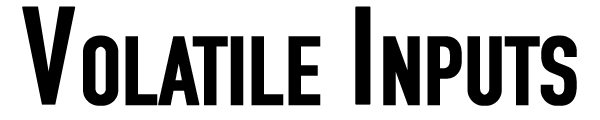Halide, one of my favourite iPhone apps can now be accessed from the lock screen – even when the phone is locked!
This is thanks to iOS 18, which allows users to customise the torch and camera shortcut buttons on the lock screen. This is something I’ve wanted for ages, especially when the native iPhone camera app didn’t support shooting in RAW.
Now that the default camera app lets you shoot in RAW, I don’t use Halide as much as I used to, but I often switch to it when I need more manual control. There are times when the native camera doesn’t perform as well, but Halide just delivers.

One feature that often makes me switch to Halide is its Process Zero feature, which lets you take photos with zero to minimal processing. The results are great, encouraging me to be more creative and explore types of photography I wouldn’t normally be interested in.
I’m glad that iOS 18 and Halide now allow you to add it to the lock screen. However, I’ll keep the default camera shortcut on the lock screen because it’s linked to the Camera Control feature on the iPhone 16 Pro Max, which I’ve preordered.
I’m thinking of replacing the torch shortcut on the left side of the lock screen with Halide. The torch will be assigned to the action button. Actual physical buttons are great, and so is customisation. It finally feels like Apple isn’t treating the iPhone like a baby.